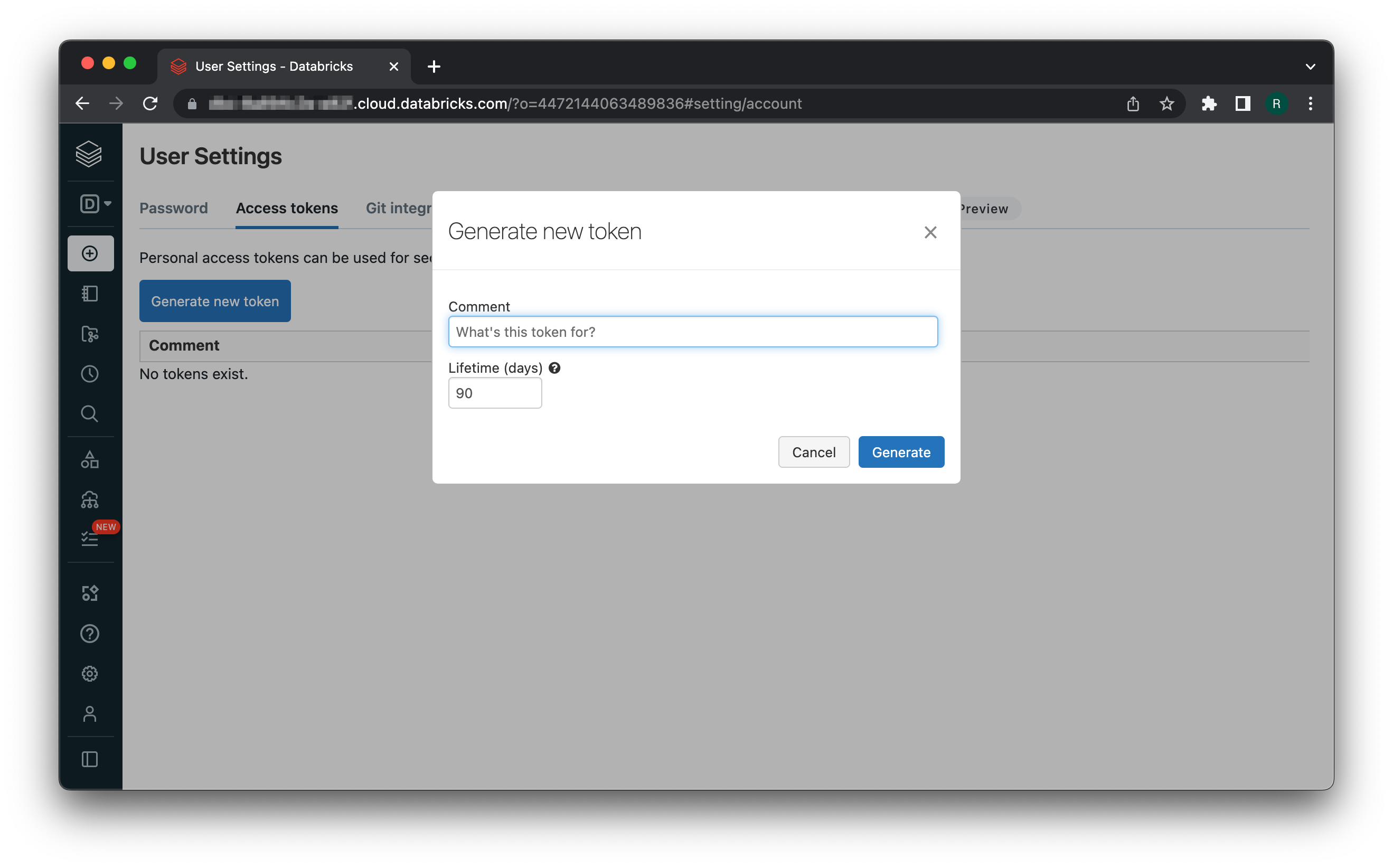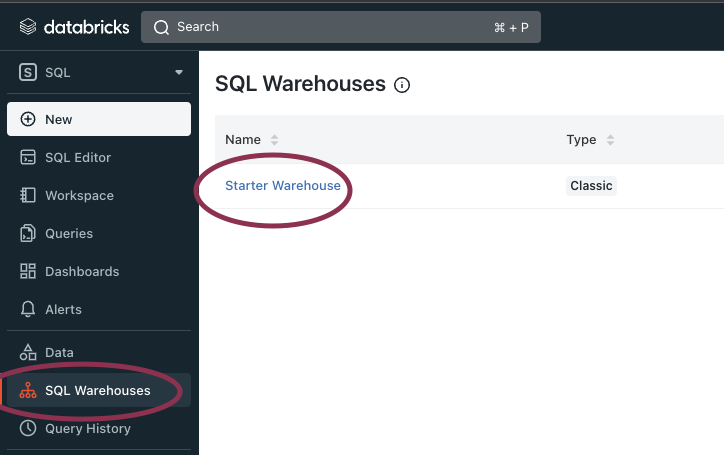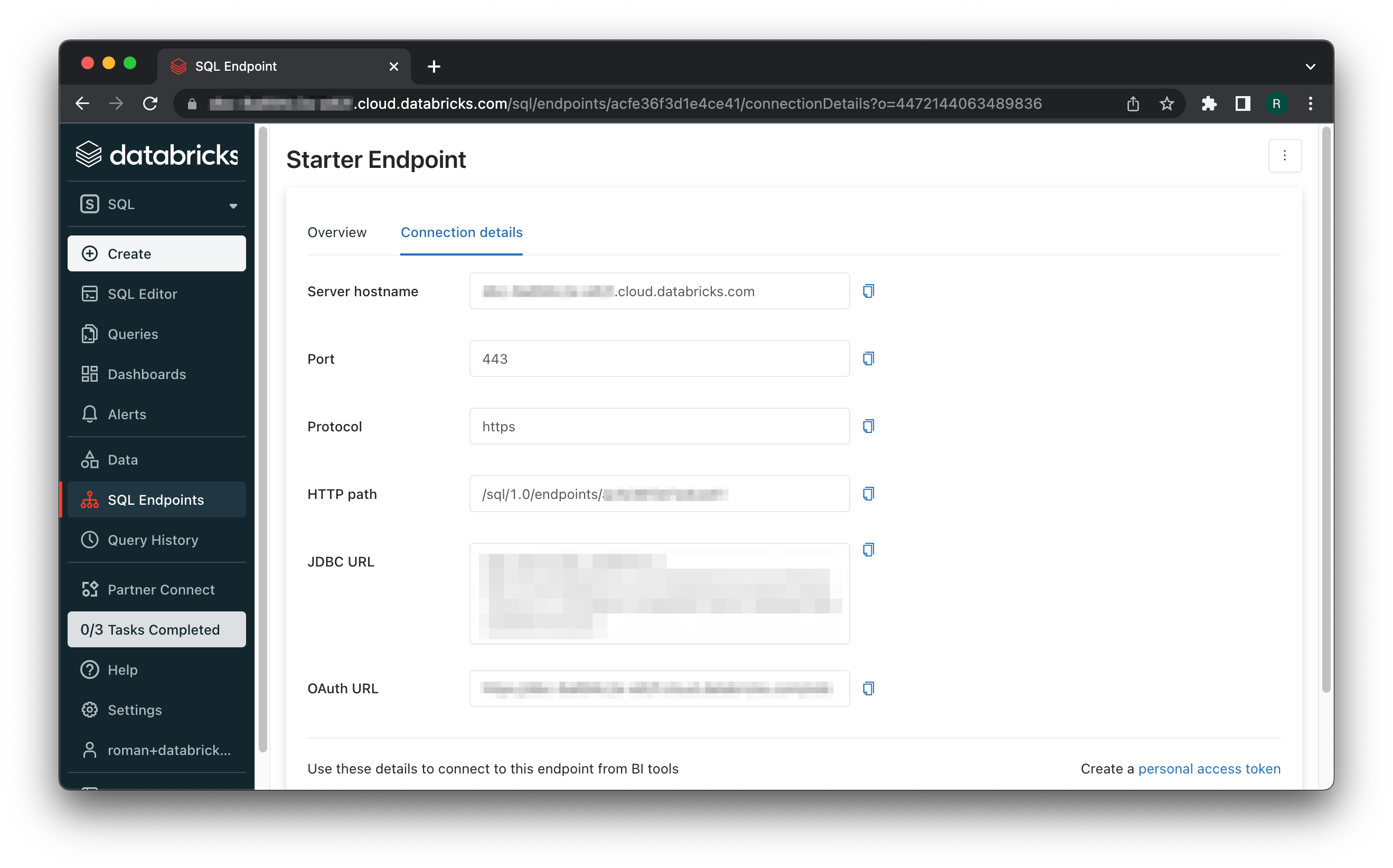| Name | A name given to the data connection within Datafold |
| Host | The hostname retrieved in the Connection Details tab |
| HTTP Path | The HTTP Path retrieved in the Connection Details tab |
| Access Token | The token retrieved in Generate a Personal Access Token |
| Catalog | The catalog and schema name of your Databricks account. Formatted as catalog_name.schema_name (In most cases, catalog_name is hive_metastore.) |
| Dataset for temporary tables | Certain operations require Datafold to materialize intermediate results, which are stored in a dedicated schema. The input for this field should be in the catalog_name.schema_name format. (In most cases, catalog_name is hive_metastore.) |