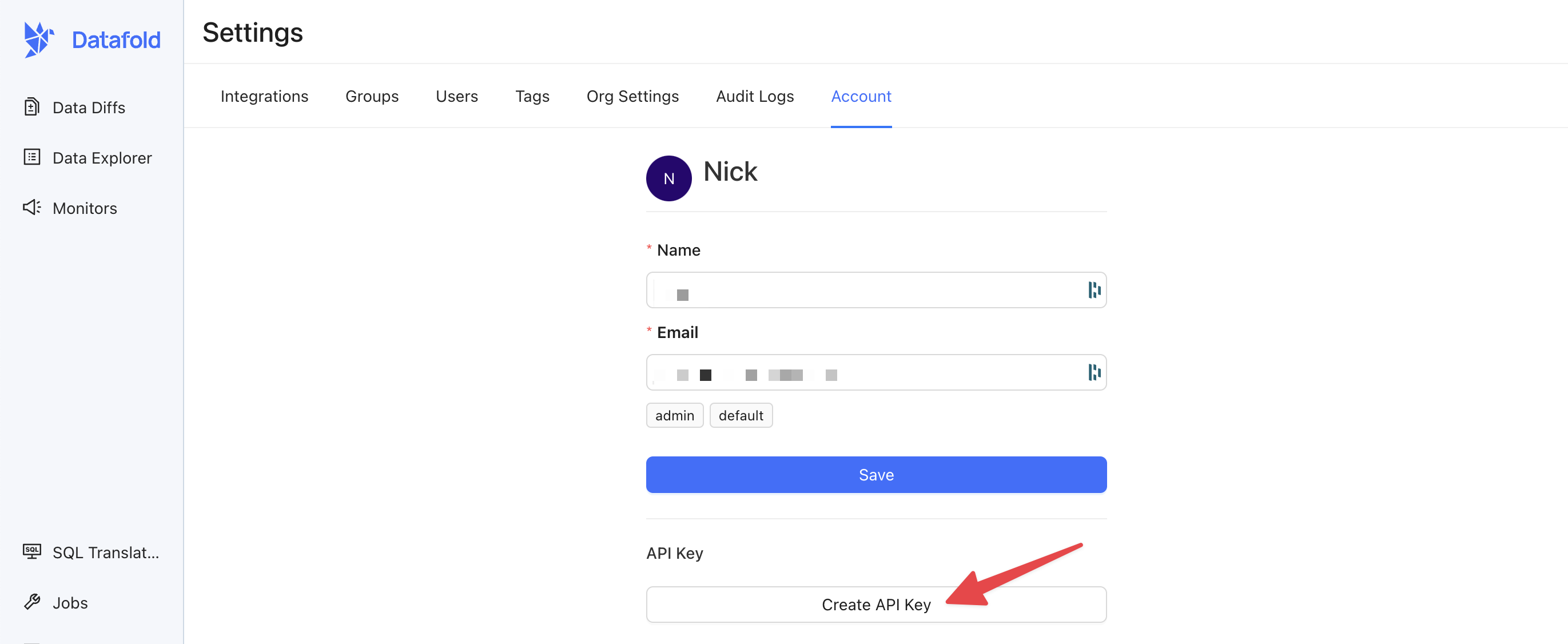Our REST API allows you to interact with Datafold programmatically. To use it, you’ll need an API key. Follow the instructions below to get started.
Create an API Key
Open the Datafold app, visit Settings > Account, and select Create API Key.
Store your API key somewhere safe. If you lose it, you’ll need to generate a new one.
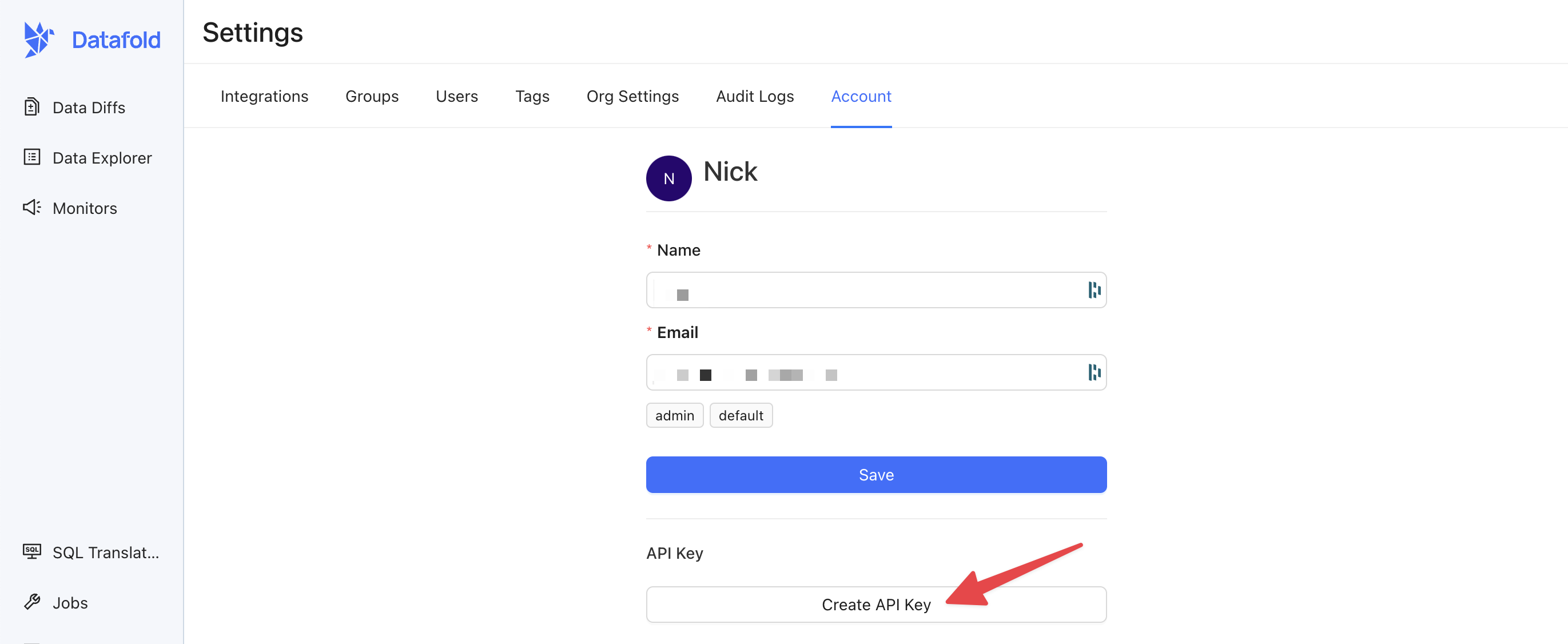
Use your API Key
When making requests to the Datafold API, you’ll need to include the API key as a header in your HTTP request for authentication. The header should be named Authorization, and the value should be in the format:
Authorization: Key {API_KEY}
curl https://app.datafold.com/api/v1/... -H "Authorization: Key {API_KEY}"
Datafold SDK
Rather than hit our REST API endpoints directly, we offer a convenient Python SDK for common development and deployment testing workflows. You can find more information about our SDK here.
Need help?
If you have any questions about how to use our REST API, please reach out to our team via Slack, in-app chat, or email us at [email protected].