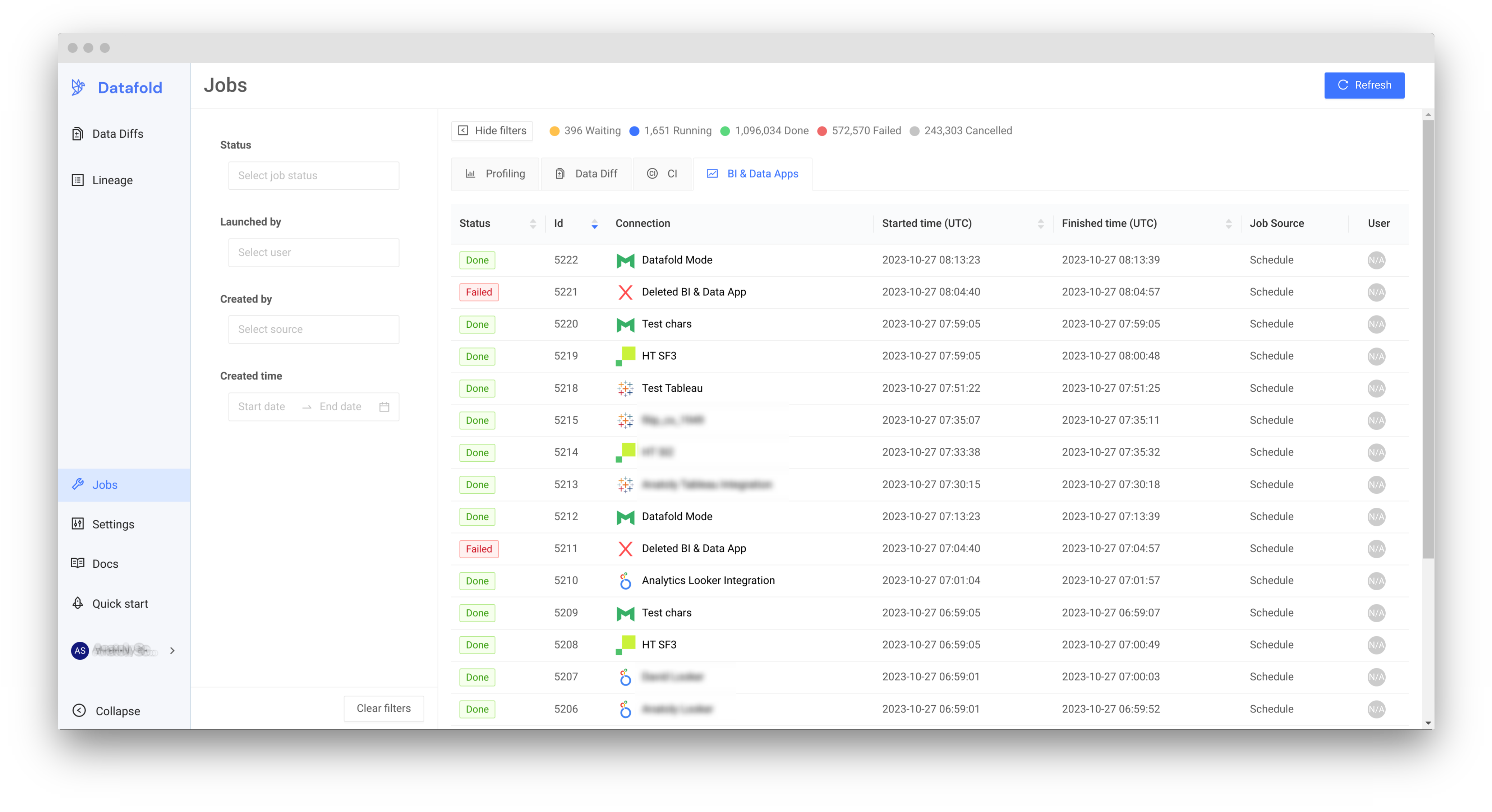
Done for your integration on this screen.
INFOAfter the initial sync, Datafold will automatically re-sync every hour to keep your Data App assets up to date.
Track the completion and success of your data app integration syncs.
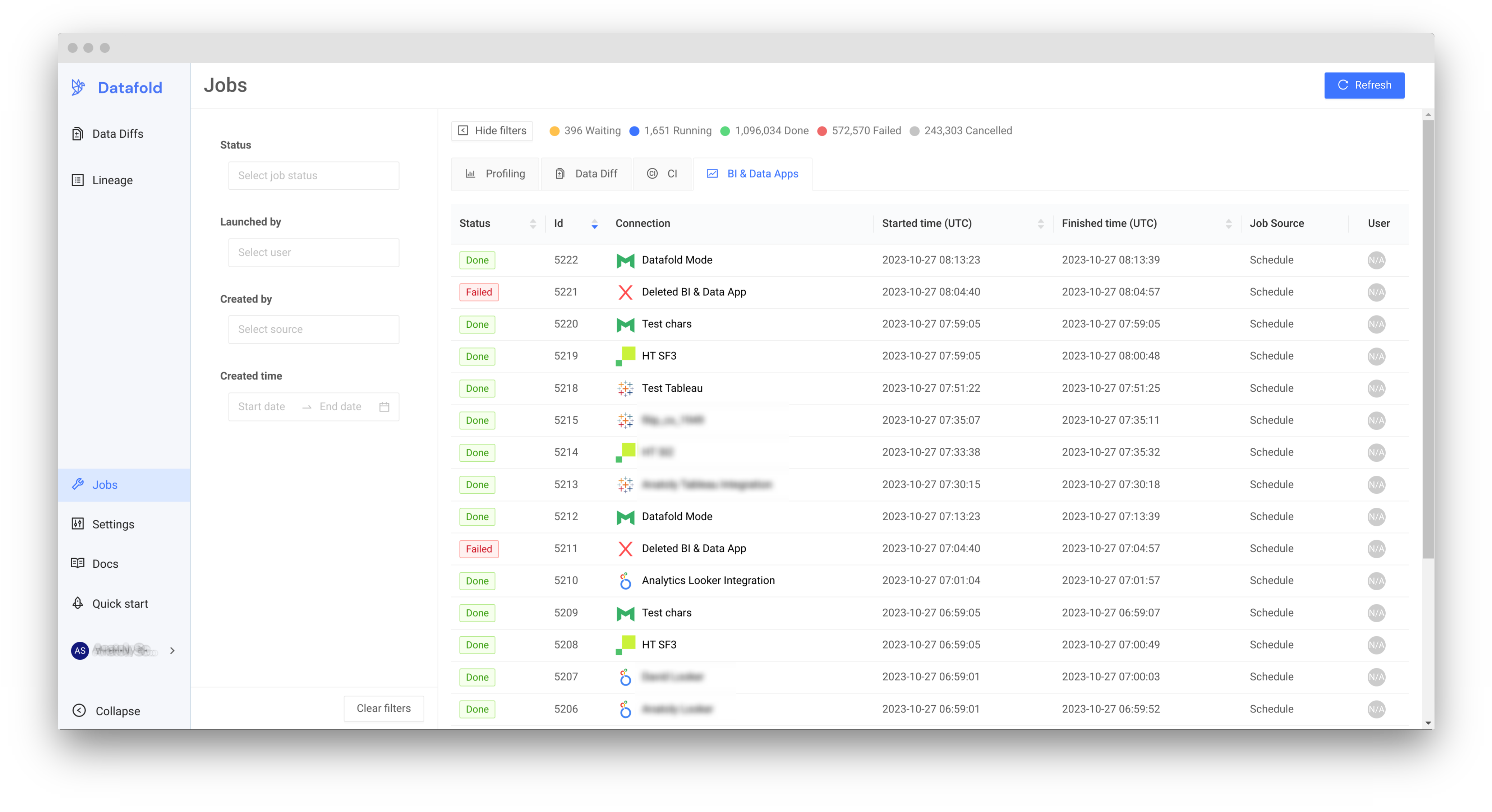
Done for your integration on this screen.