NOTESAML SSO is available for both SaaS and VPC installations of Datafold.
Generic SAML Identity Providers
To configure a SAML provider:- Go to
Datafold. Create a new integration by navigating to Settings → Integrations → SSO → Add new integration → SAML.
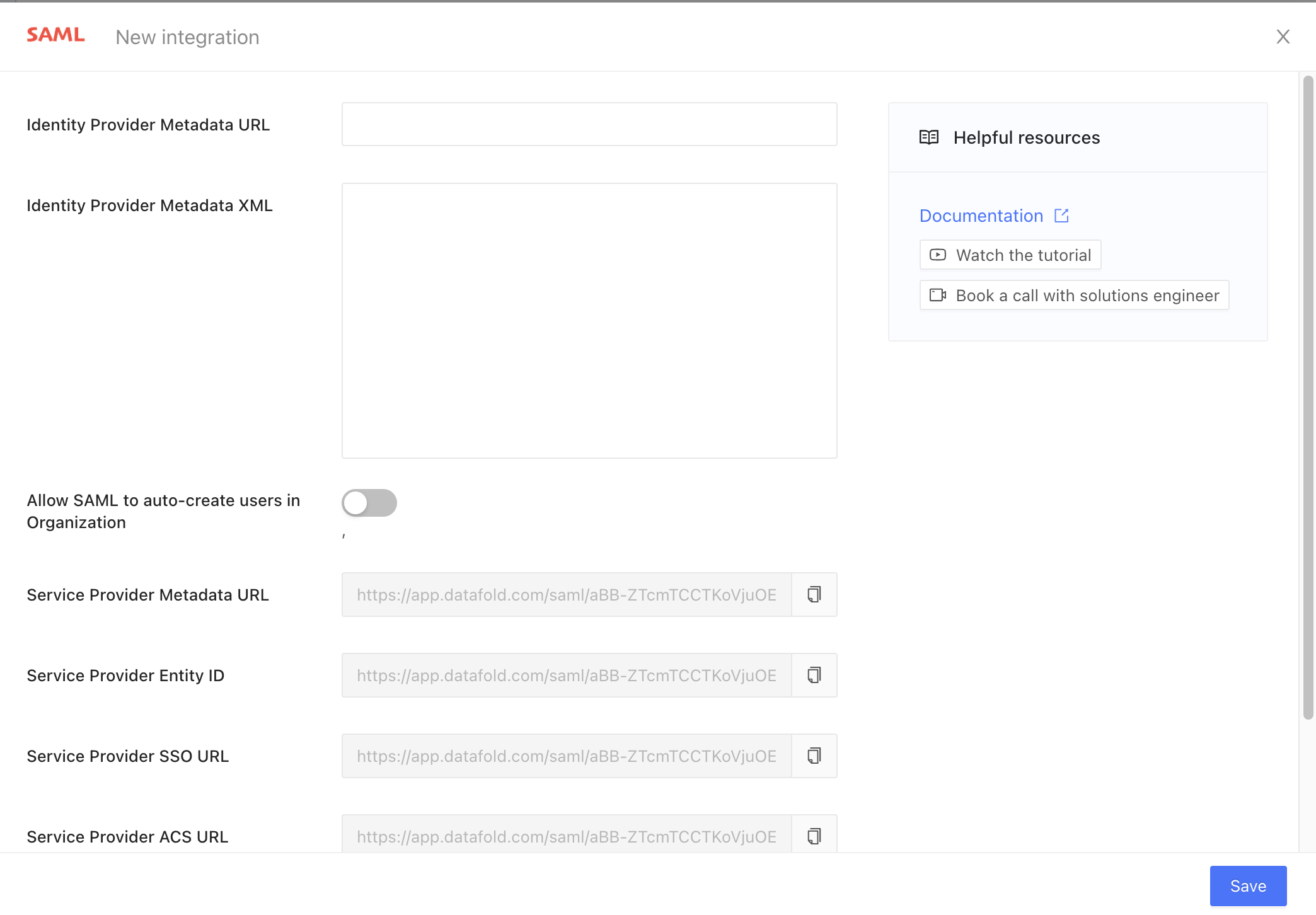
- Go to the organization’s
Identity Provider, create a SAML application (sometimes called a single sign-on or SSO method).
- Copy and paste the Service Provider URLs from the
DatafoldSAML Integration into theIdentity Provider’s application setup. The only two mandatory fields are Service Provider Entity ID and the Service Provider ACS URL.
Identity Provider will show you the metadata XML. It may be presented as raw XML, a URL to the XML, or an XML file to download.
INFOThe Identity Providers sometimes provide additional parameters, such as SSO URLs, ACS URLs, SLO URLs, etc. We gather this information from the XML directly so these can be safely ignored.
- Paste either the metadata XML or metadata URL from your
Identity Providerinto the respectiveDatafoldSAML integration fields. - Finally, click the Save button to create the integration.
- In your
Identity Provider, activate the SAML application for all users or for select groups.
Auto-create users in Datafold
Go toDatafold and navigate to Settings → Integrations → SSO → SAML.
Enable the Allow SAML to auto-create users in Organization switch and save the integration.
- SaaS
- Dedicated cloud installations of Datafold
If the Allow SAML to auto-create users in Organization switch from the SAML Integration in Datafold is enabled, identity provider-initiated logins will automatically create users in Datafold for authenticated users.
