INFOPlease contact [email protected] if you’d like to enable this feature for your organization.
- Column added
- Column removed
- Data type changed
Create a Schema Change monitor
There are two ways to create a Schema Change monitor:- Open the Monitors page, select Create new monitor, and then choose Schema Change.
- Clone an existing Schema Change monitor by clicking Actions and then Clone. This will pre-fill the form with the existing monitor configuration.
Set up your monitor
To set up a Schema Change monitor, simply select your data connection and the table you wish to monitor for changes.Add a schedule
You can choose to run your monitor daily, hourly, or even input a cron expression for more complex scheduling: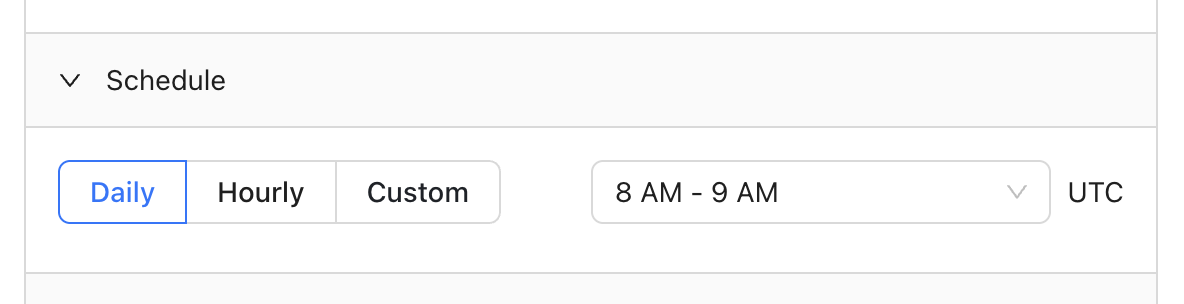
Add notifications
Receive notifications via Slack or email when at least one record fails your test: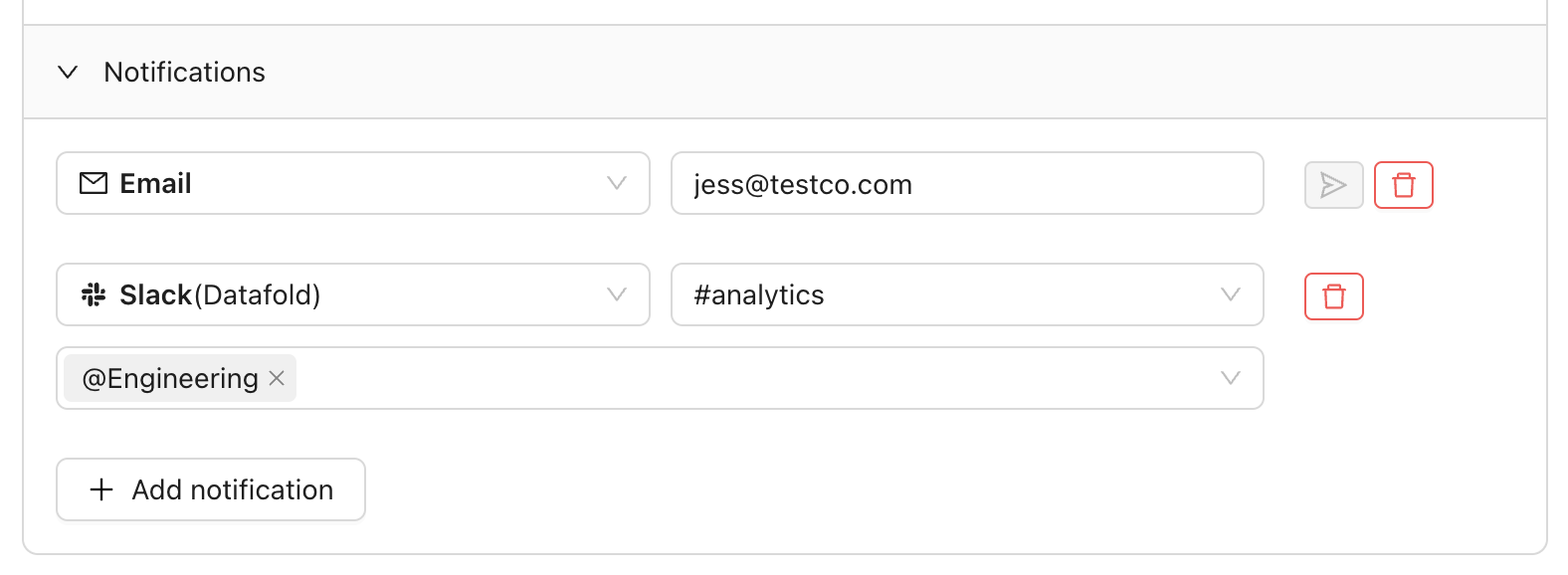
FAQ
Don't data diffs detect schema changes too?
Don't data diffs detect schema changes too?
Yes, but in a different context. While data diffs report on schema differences between two tables at the same time (unless you’re using the time travel feature), data diff monitors alert you to schema changes for the same table over time.
