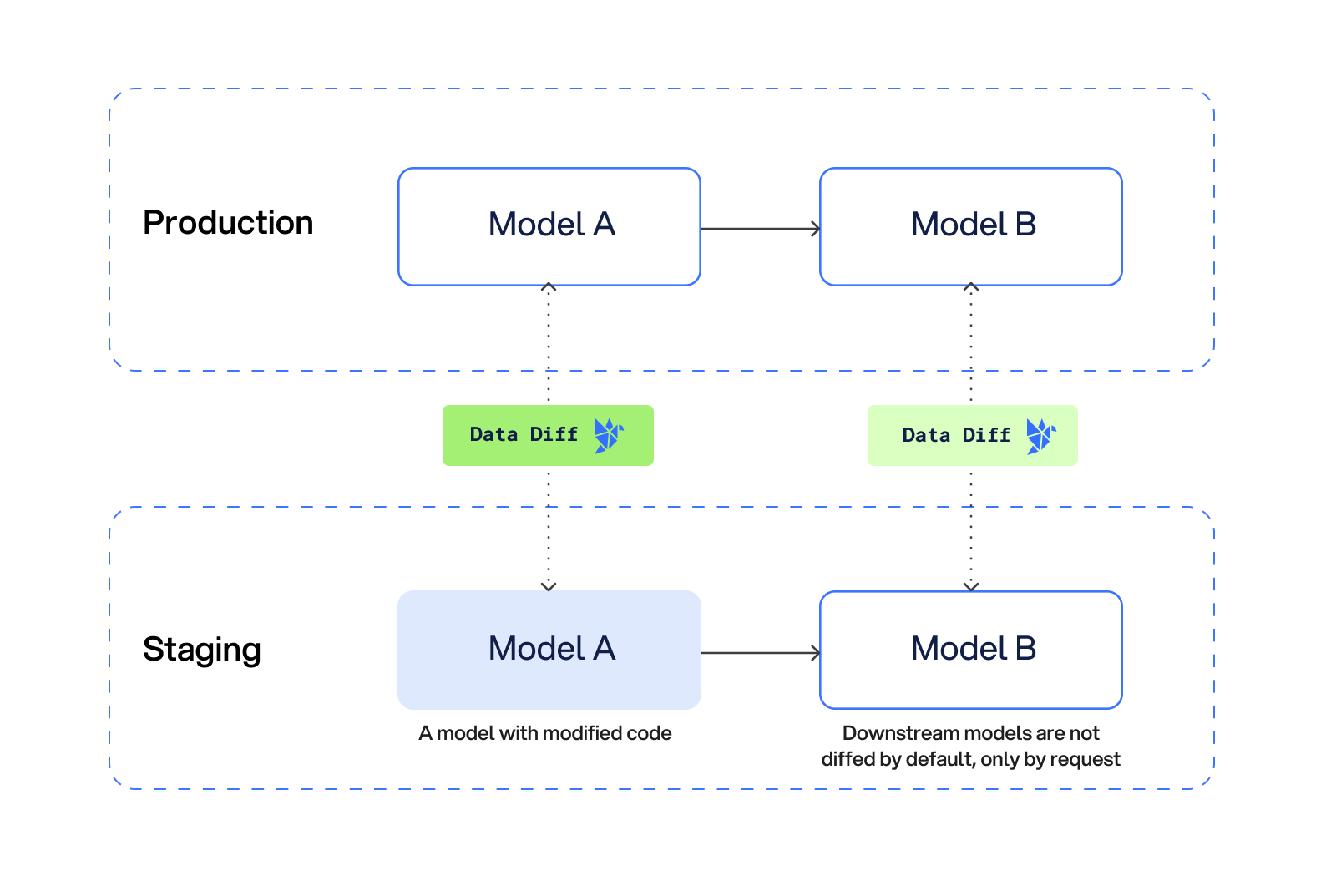
Setting up Slim Diff
In Datafold, Slim Diff can be enabled by adjusting your diff settings by navigating to Settings → Integrations → CI → Select your CI tool → Advanced Settings and check the Slim Diff box: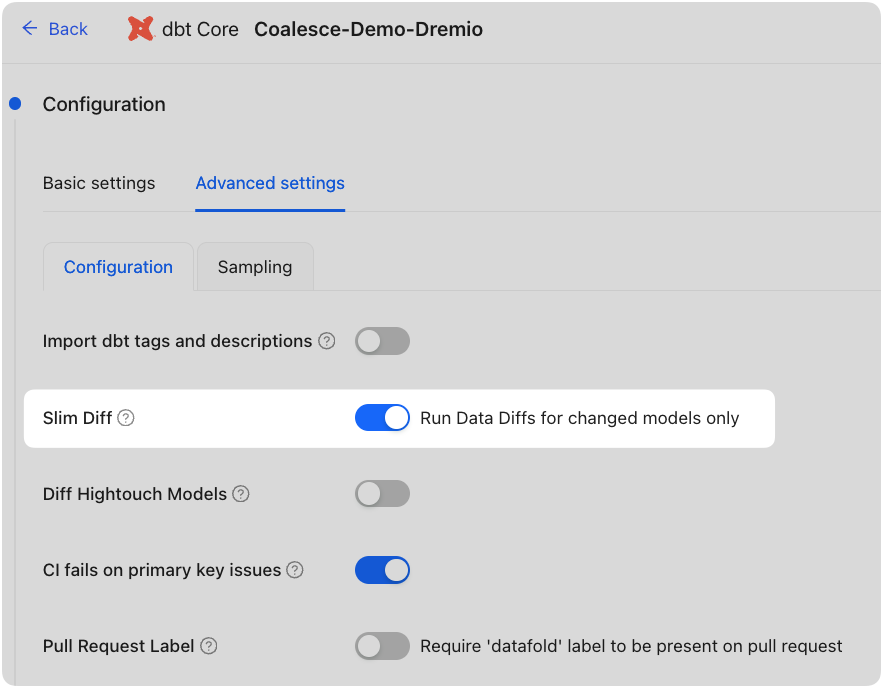
Diffing only modified models
With this setting turned on, only the modified models will be diffed by default.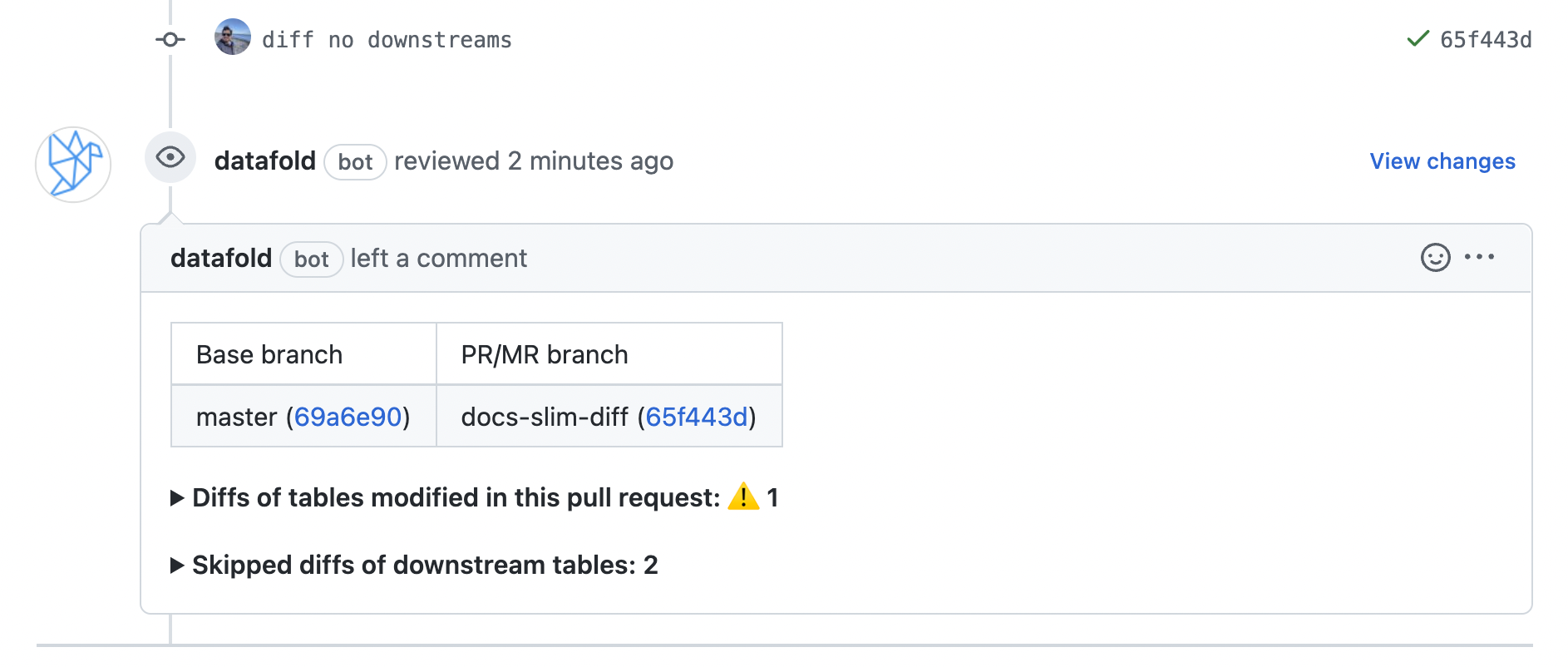
Diff individual downstream models
Once Datafold has diffed only the modified models, you still have the option of diffing individual downstream models right within your PR.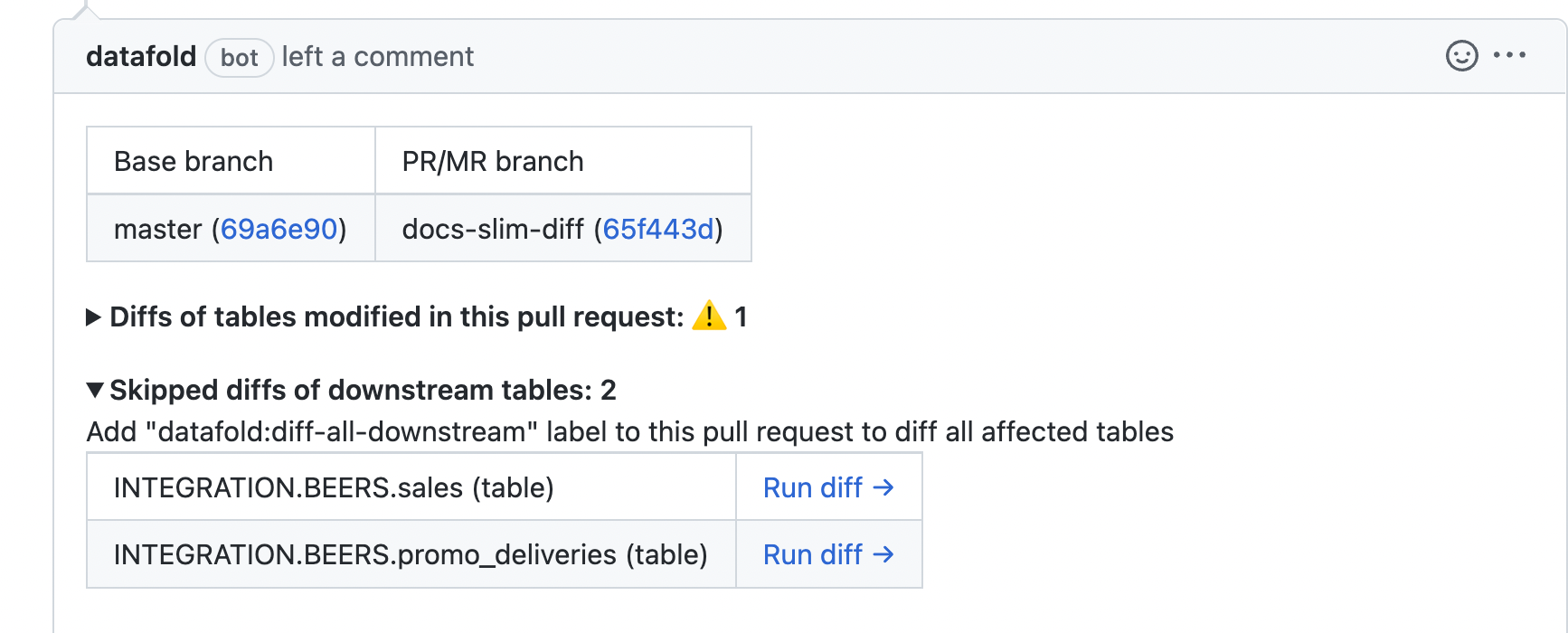
Diff all downstream models
You can also add thedatafold:diff-all-downstream label within your PR, which will automatically diff all downstream models.
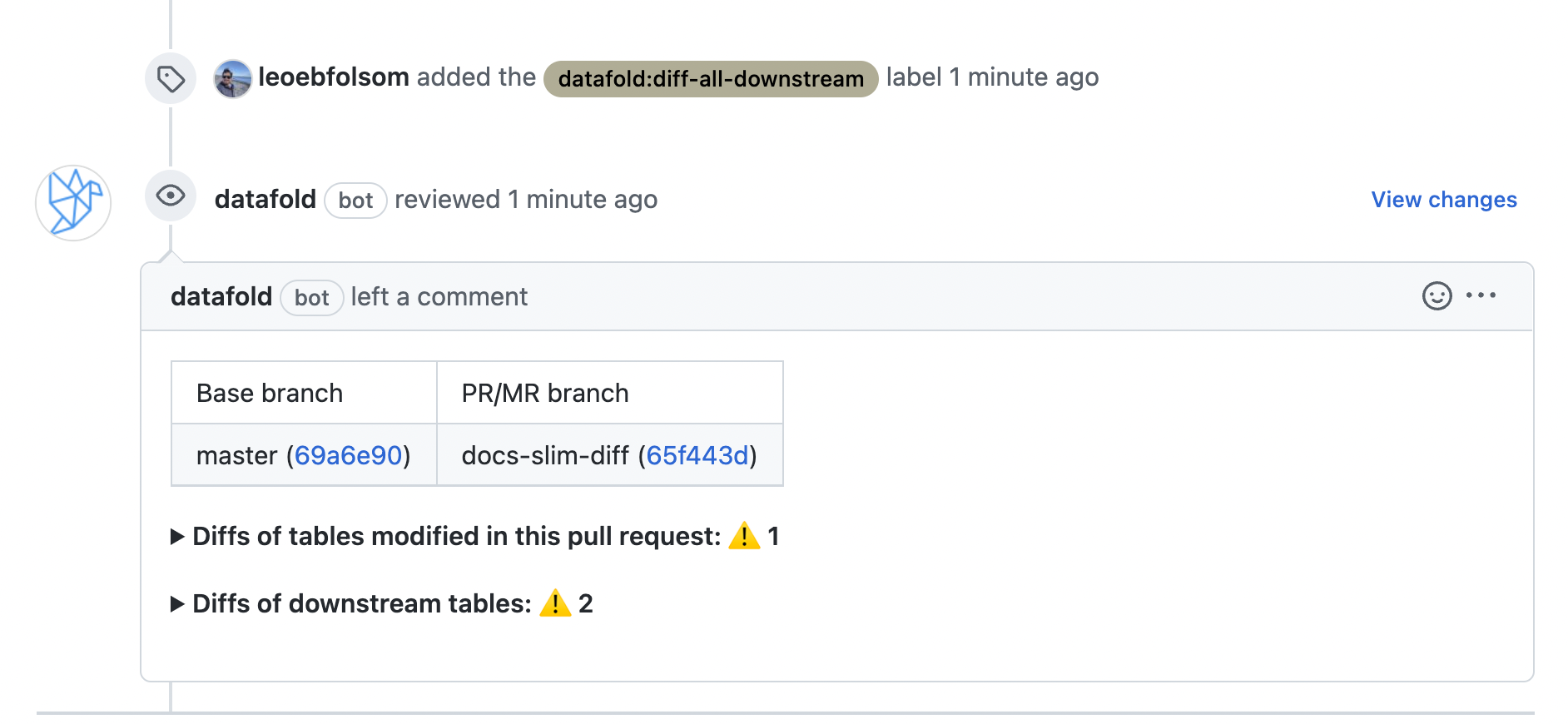
Explicitly define which models to always diff
Finally, with Slim Diff turned on, there might be certain models or subdirectories that you want to always diff when downstream. You can think of this as an exclusion to the Slim Diff behavior. Apply theslim_diff: diff_when_downstream meta tag to individual models or entire folders in your dbt_project.yml file:
slim_diff: diff_when_downstream dbt meta tag.
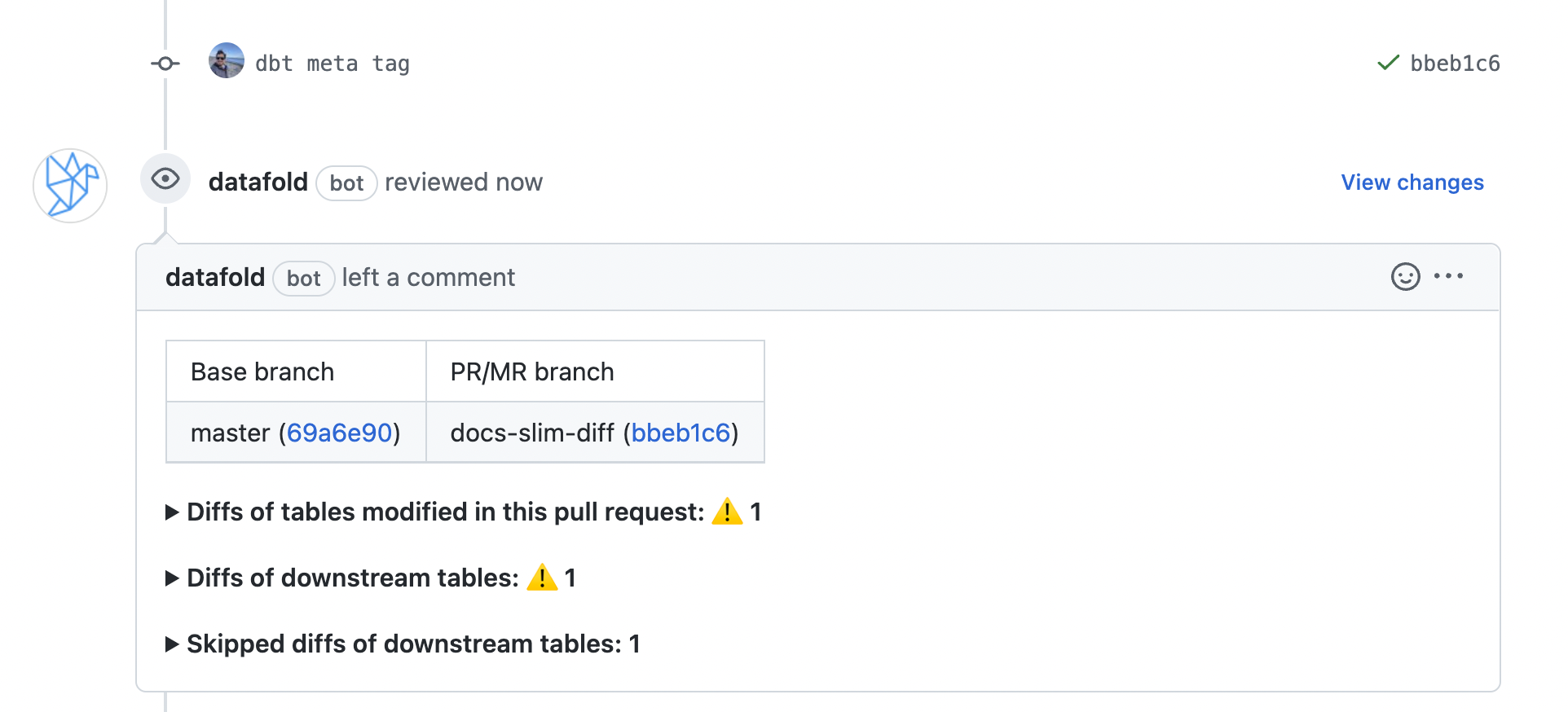
datafold:diff-all-downstream label.