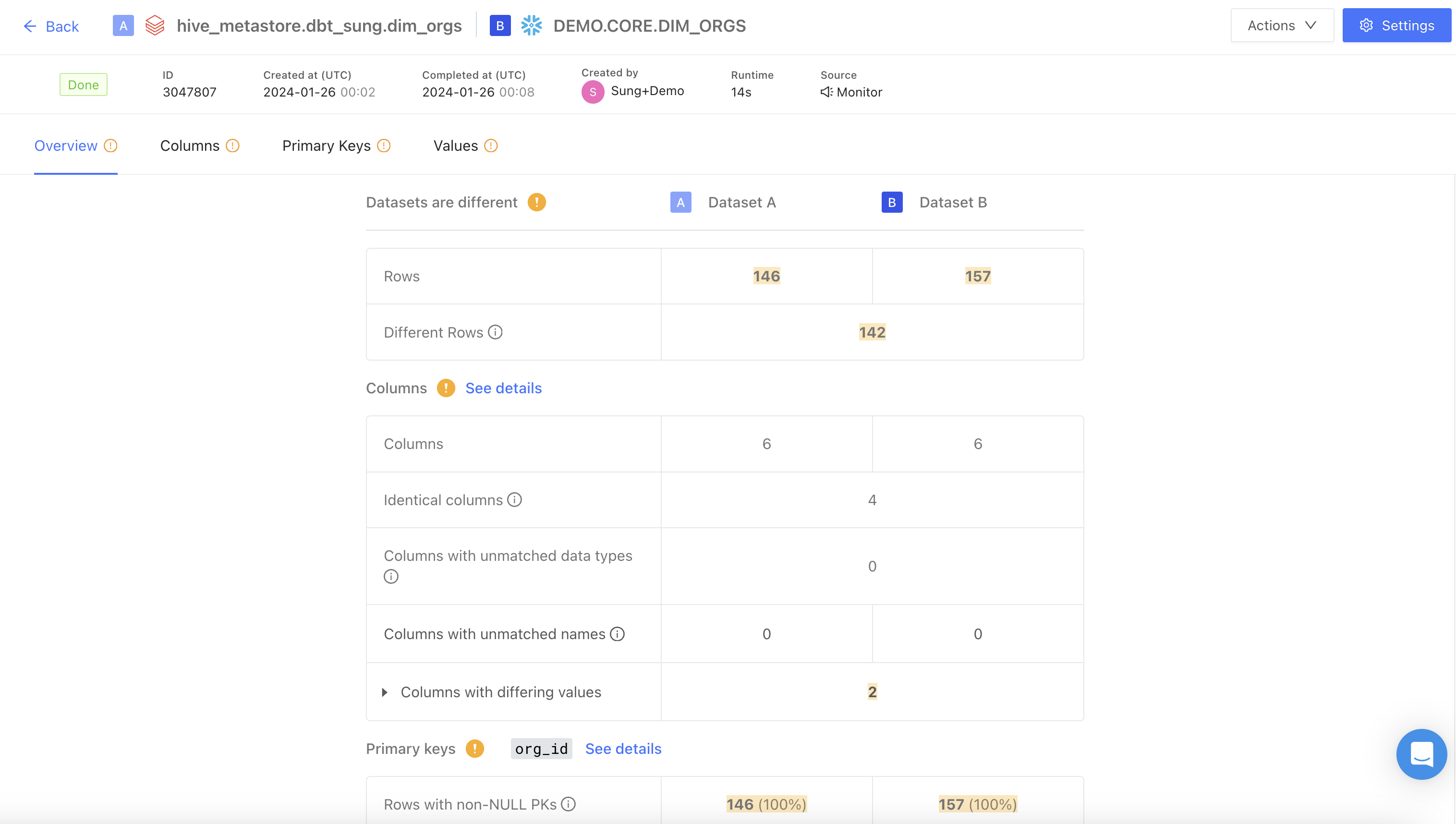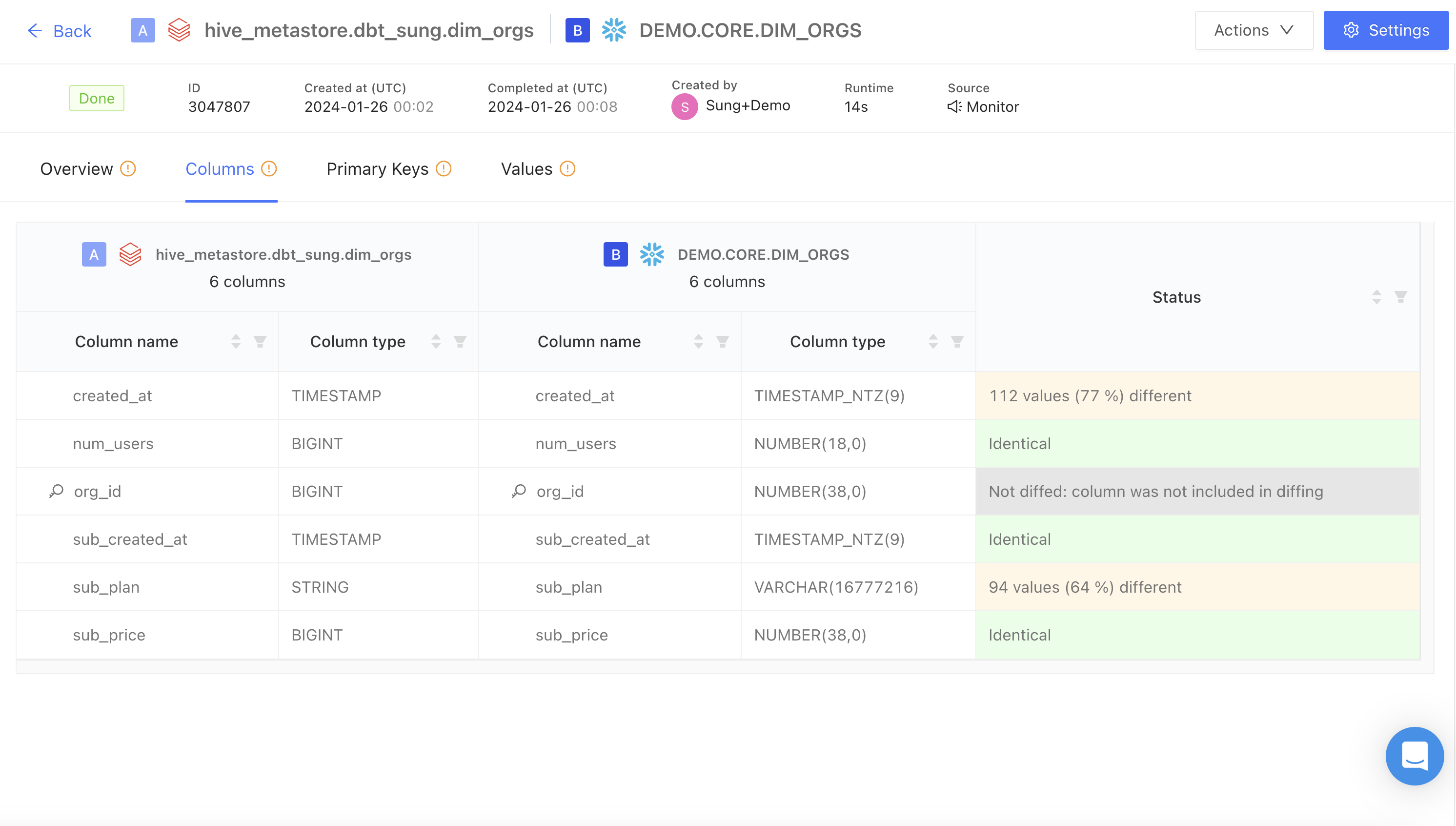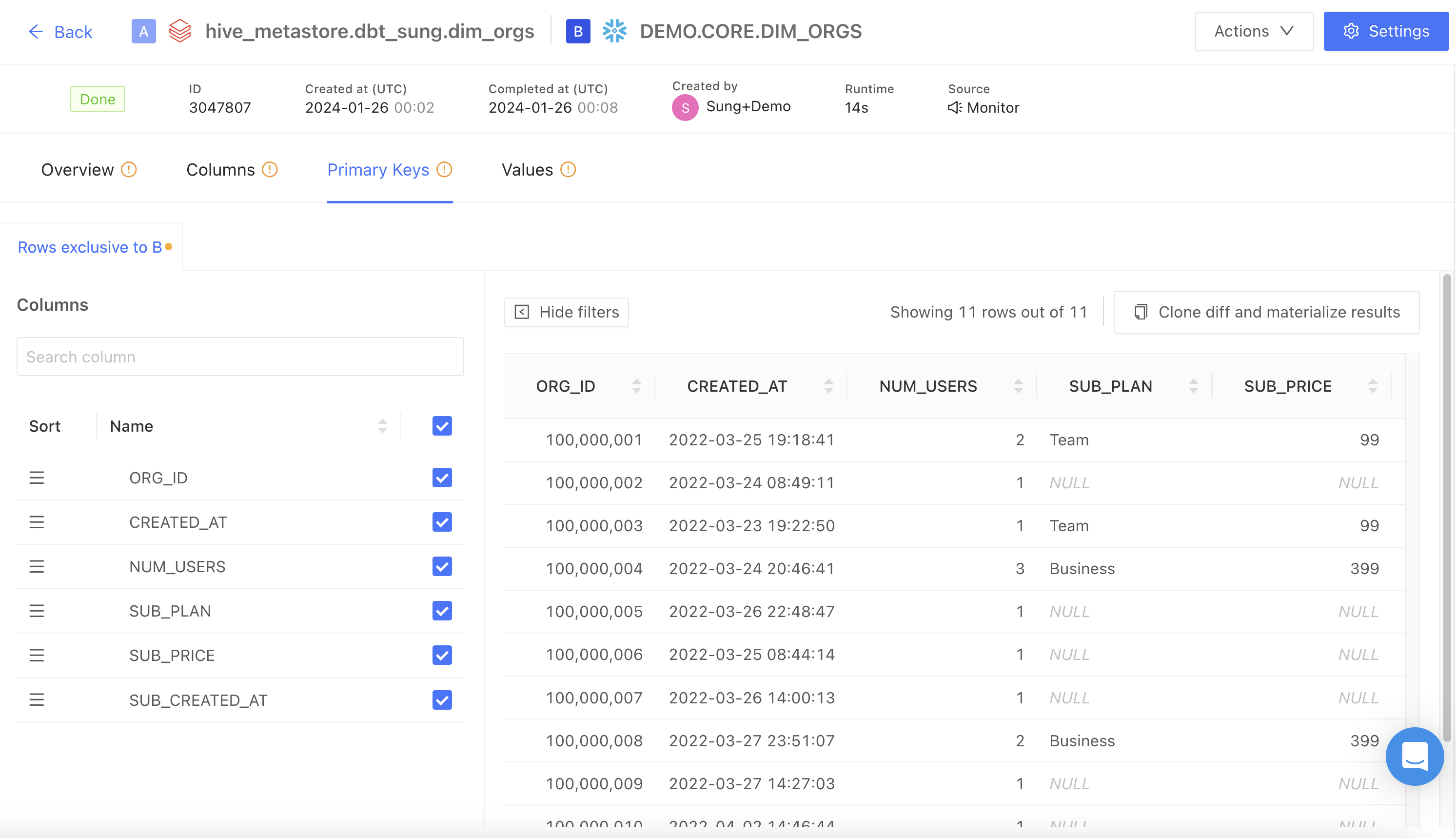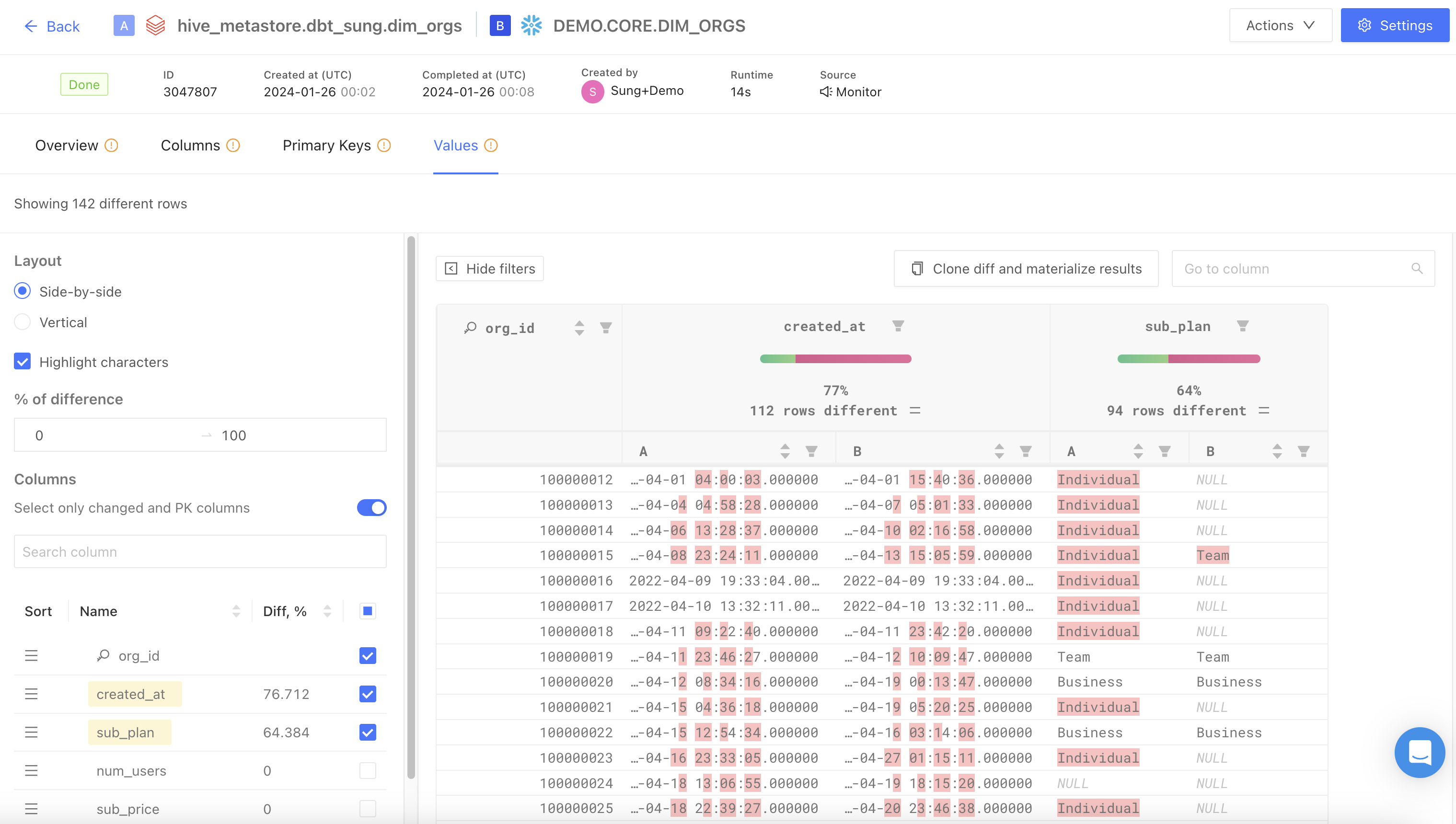Overview
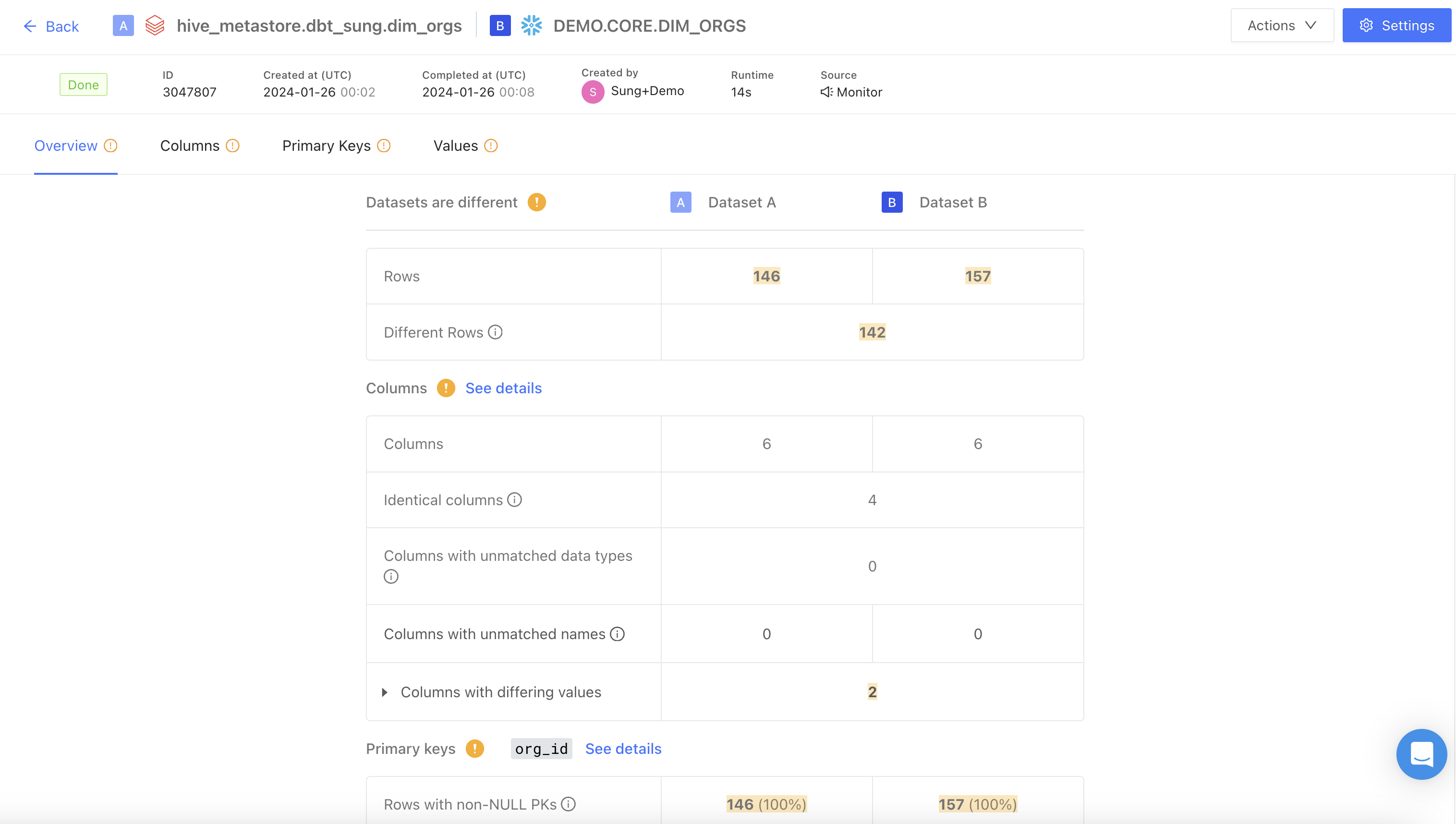
Columns
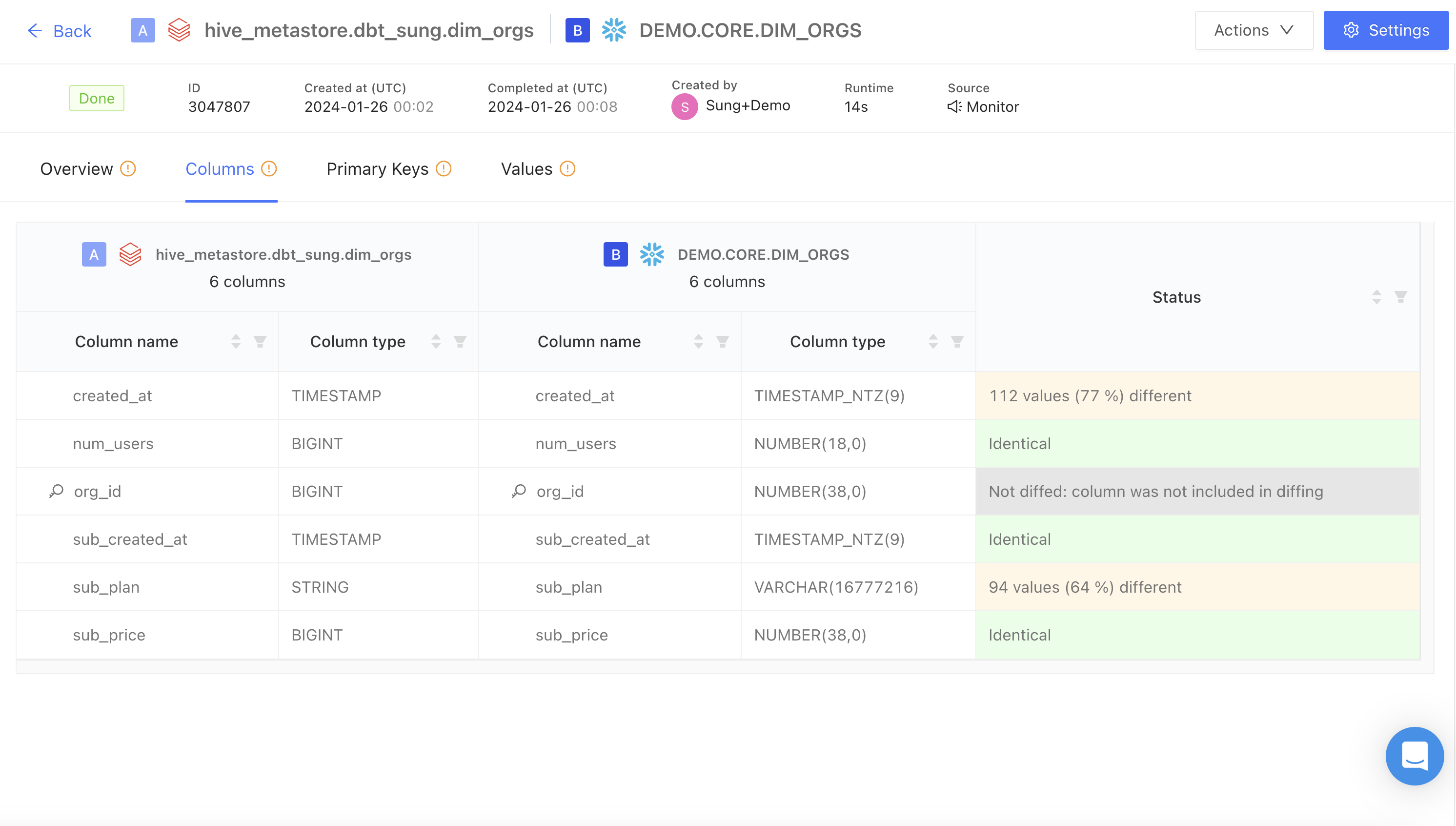
Primary keys
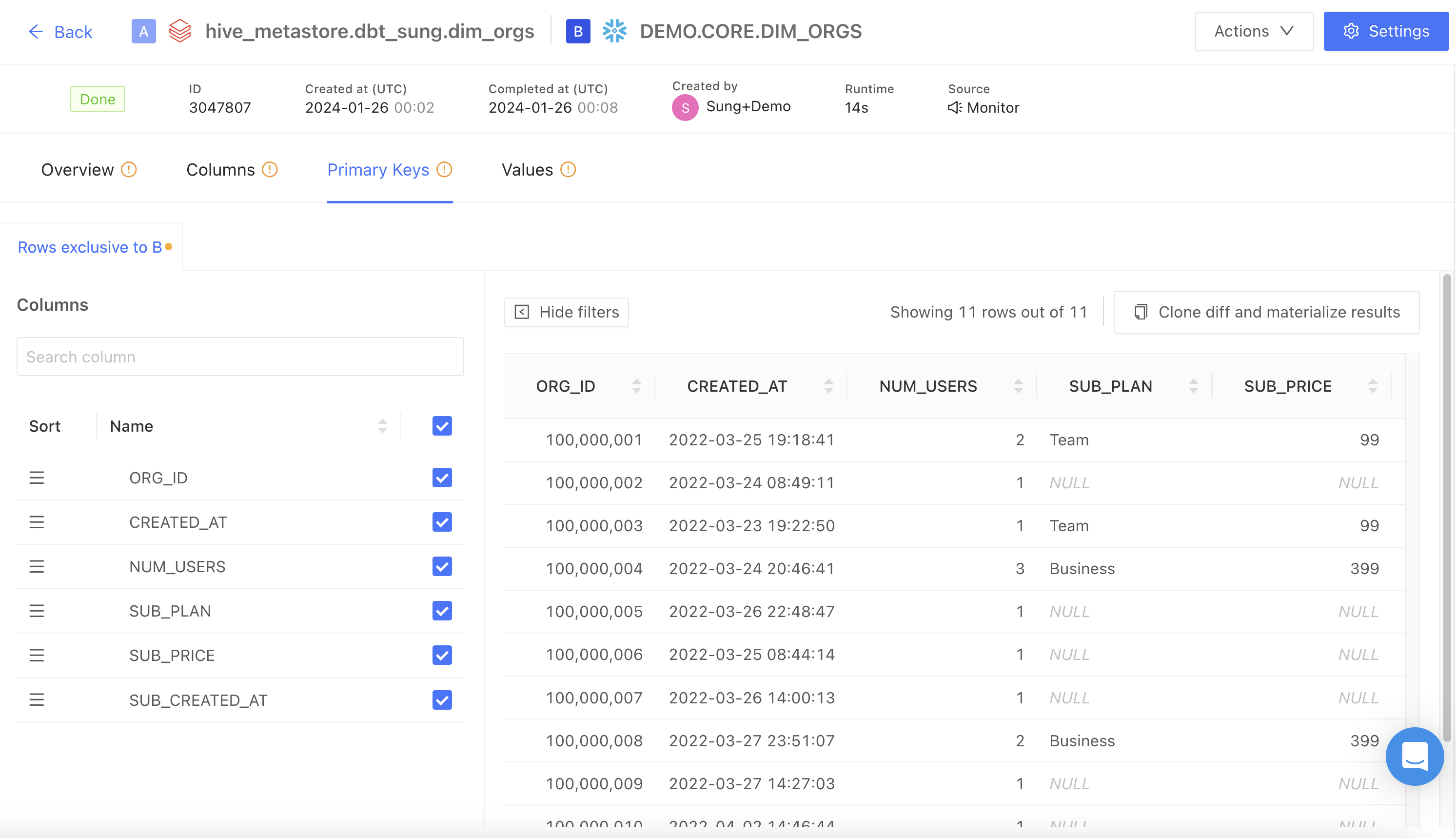
Values
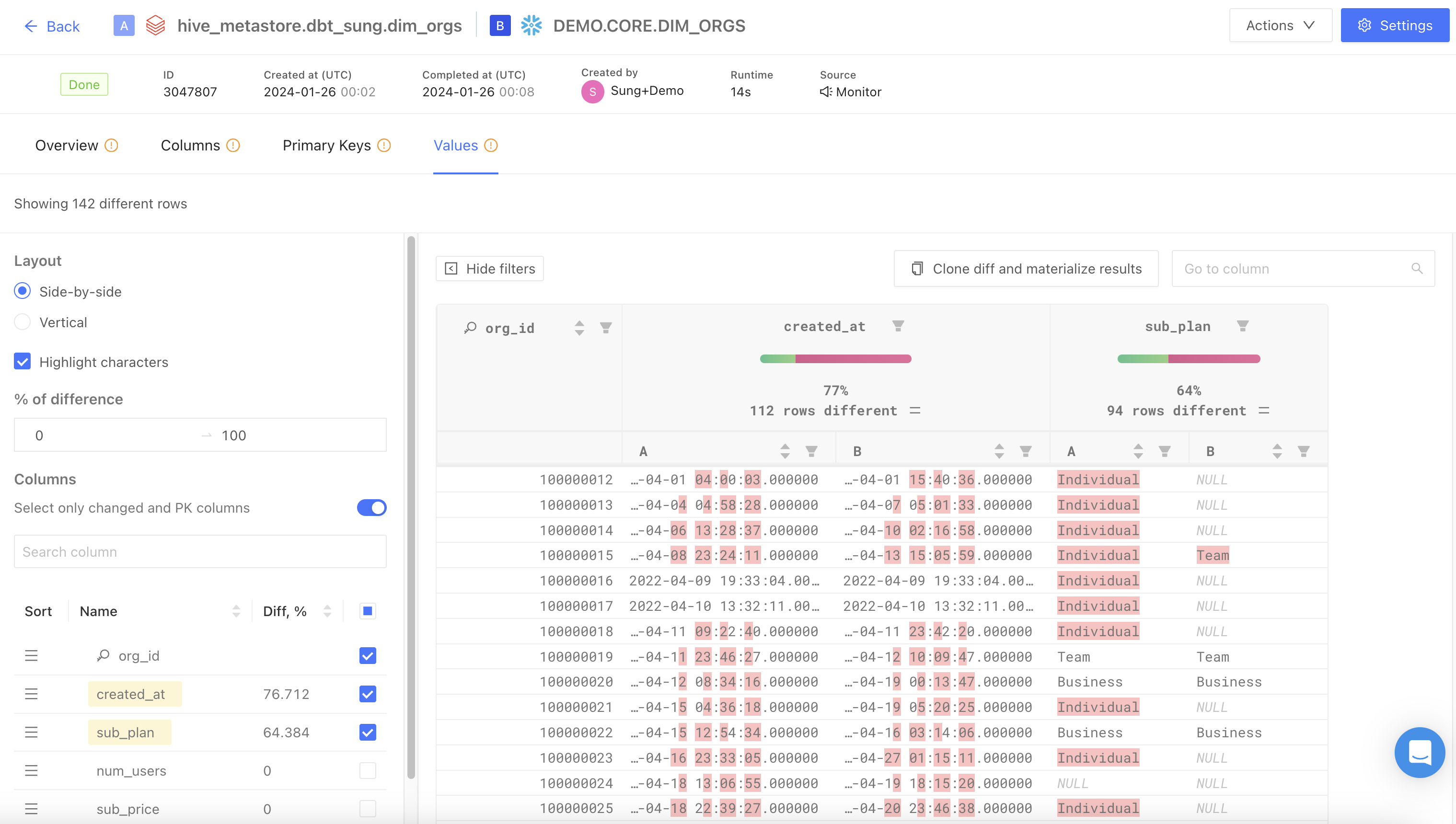
- Highlight characters: highlight value differences between tables
- % of difference: filters and displays columns based on the specified percentage range of value differences
Once your data diff is complete, Datafold provides a concise, high-level summary of the detected changes in the Overview tab.