Example
By specifying column remapping in the commit message, instead of interpreting the change as a removing one column and adding another: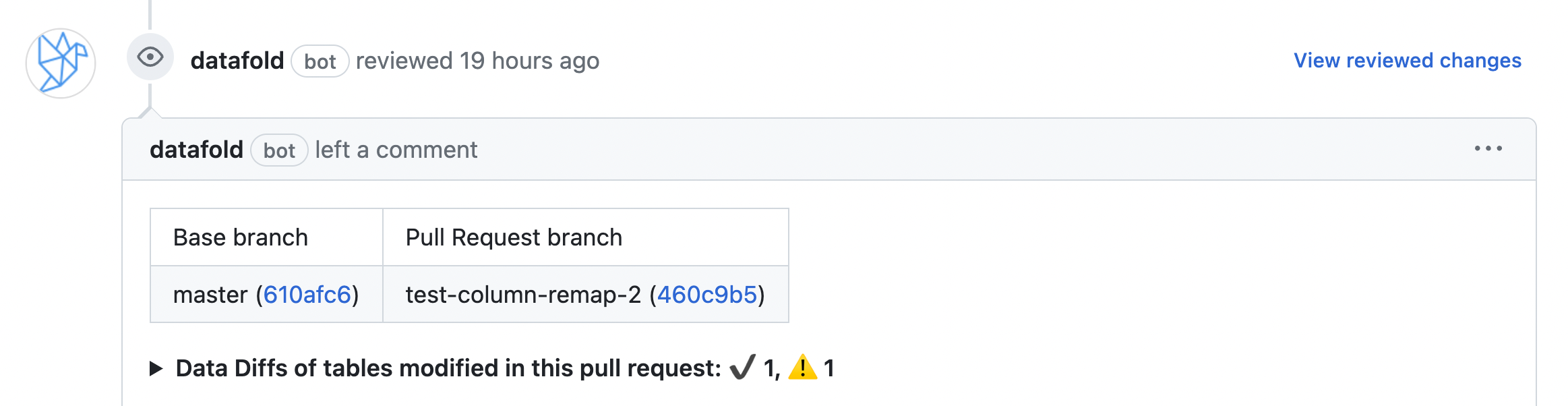
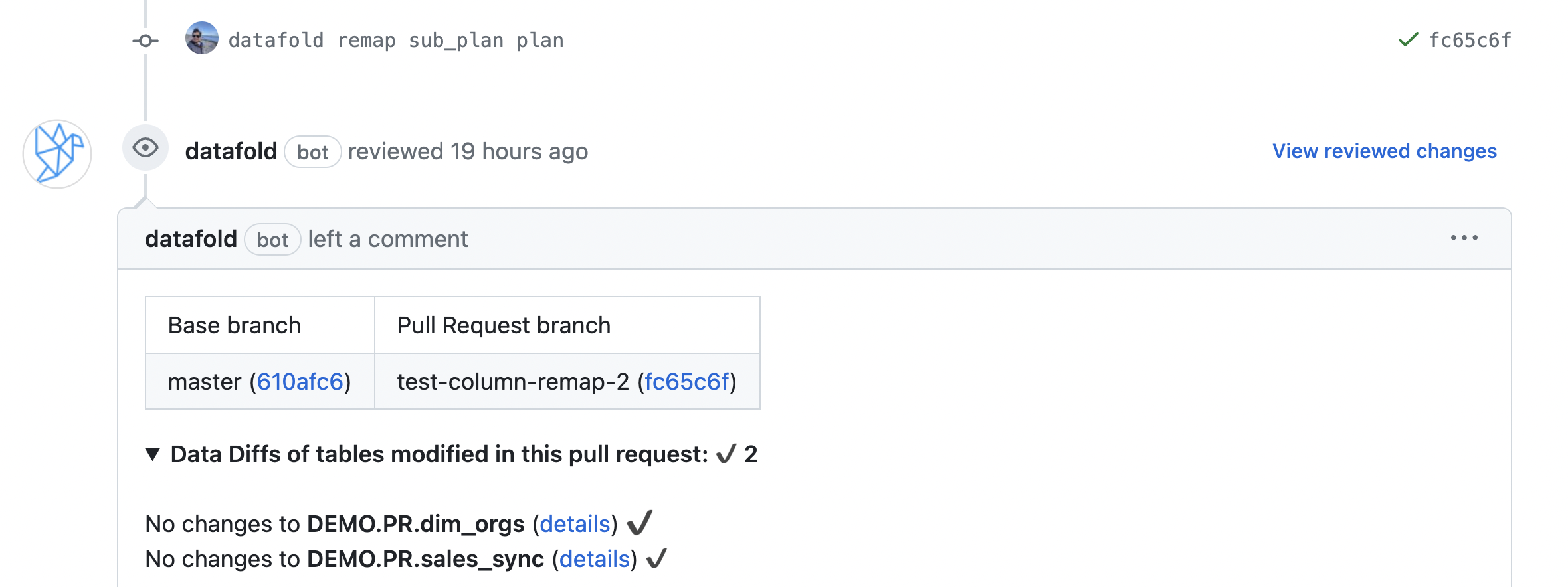
Syntax for column remapping
You can use any of the following syntax styles as a single line to a commit message to instruct Datafold in CI to remap a column fromoldcol to newcol.
Chaining together column name updates
Commit messages can be chained together to reflect sequential changes. This means that a commit message does not lock you in to renaming a column. For example, if your commit history looks like this: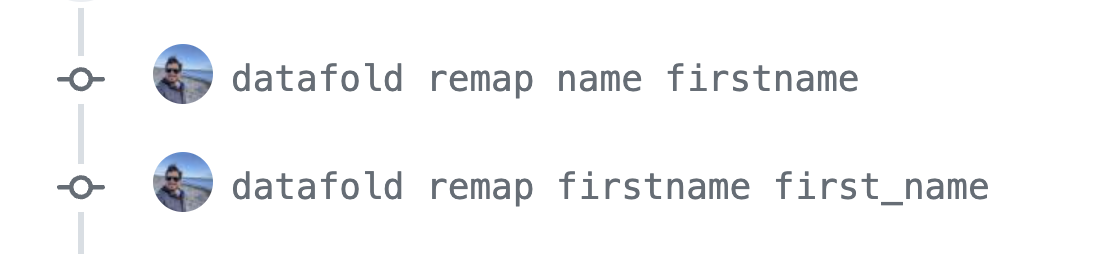
name has been renamed to first_name in the PR branch.
Handling column renaming in git commits and PR comments
Git commits
Git commits track changes on a change-by-change basis and linearize history assuming merged branches introduce new changes on top of the base/current branch (1st parent).PR comments
PR comments apply changes to the entire changeset.When to use git commits or PR comments?
When handling chained renames:- Git commits: Sequential renames (
col1 > col2 > col3) result in the final rename (col1 > col3). - PR comments: It’s best to specify the final result directly (
col1 > col3). Sequential renames (col1 > col2 > col3) can also work, but specifying the final state simplifies understanding during review.
| Aspect | Git Commits | PR Comments |
|---|---|---|
| Tracking Changes | Tracks changes on a change-by-change basis. | Applies changes to the entire changeset. |
| History Linearization | Linearizes history assuming merged branches introduce new changes on top of the base/current branch (1st parent). | N/A |
| Chained Renames | Sequential renames (col1 > col2 > col3) result in the final rename (col1 > col3). | It’s best to specify the final result directly (col1 > col3). Sequential renames (col1 > col2 > col3) can also work, but specifying the final state simplifies understanding during review. |
| Precedence | Renames specified in git commits are applied in sequence unless overridden by subsequent commits. | PR comments take precedence over renames specified in git commits if applied during the review process. |
