1. Issue an Access Token
To get your repository access token, navigate to your Azure DevOps settings and create a new token. When configuring your token, enable following permissions:- Code -> Read & write
- Identity -> Read
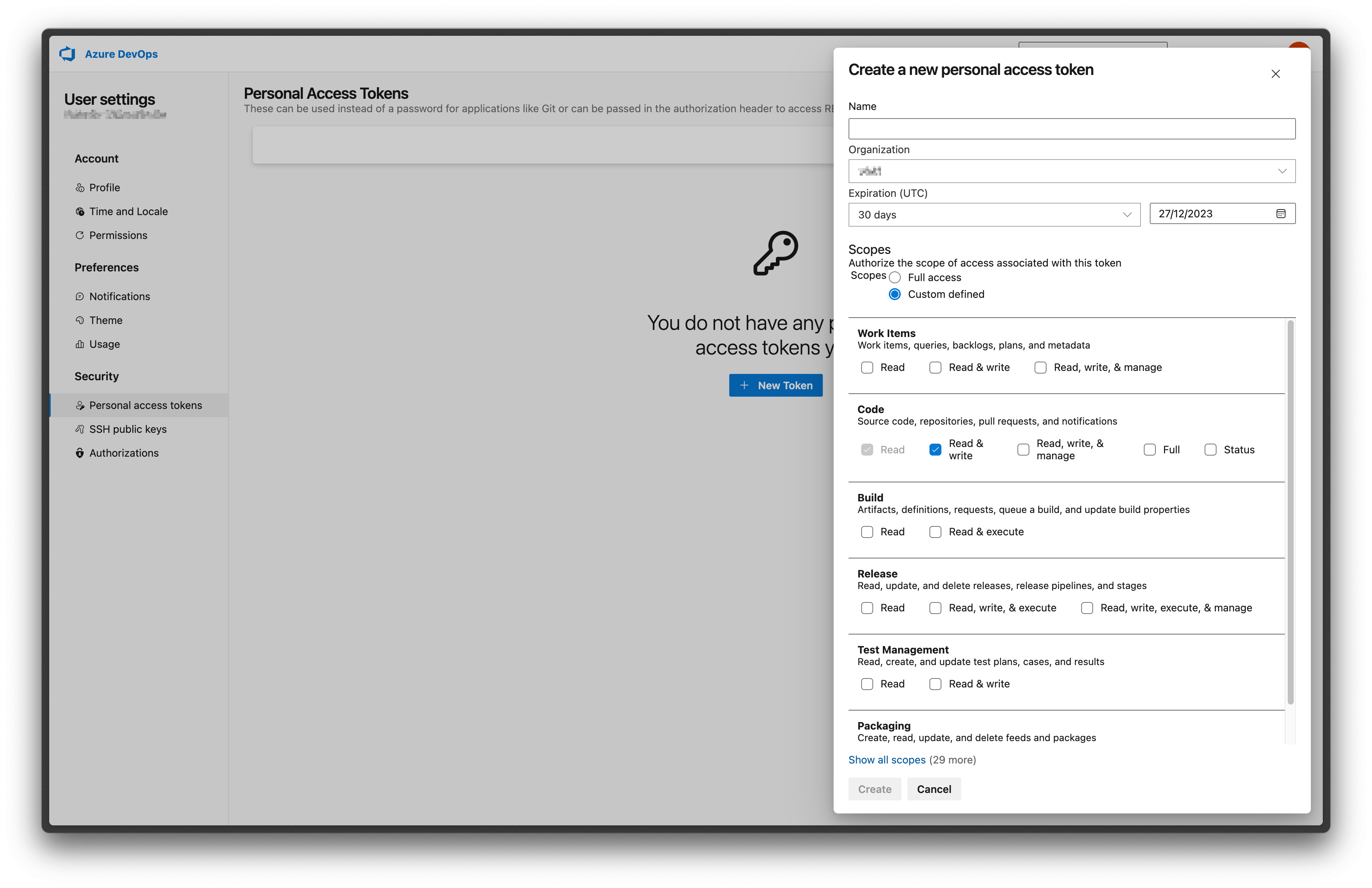
2. Configure integration in Datafold
Navigate back to Datafold and fill in the configuration form.- Personal/project Access Token: the token you created in step 1.
- Organization: your Azure DevOps organization name.
- Project: your Azure DevOps project name.
- Repository: your Azure DevOps repository name.
https://dev.azure.com/datafold/analytics/_git/dbt:
- Your Organization is
datafold - your Project is
analytics - your Repository is
dbt
