Okta
Okta as a SAML Identity Provider
You can create an Application and use that to configure access to Datafold. Click on Applications and Create App Integration.
Select SAML 2.0

Enter "Datafold" in App name and click Next

Go to Datafold and create a new SSO integration. Navigate to Settings → Integrations → Add new Integration → SAML.
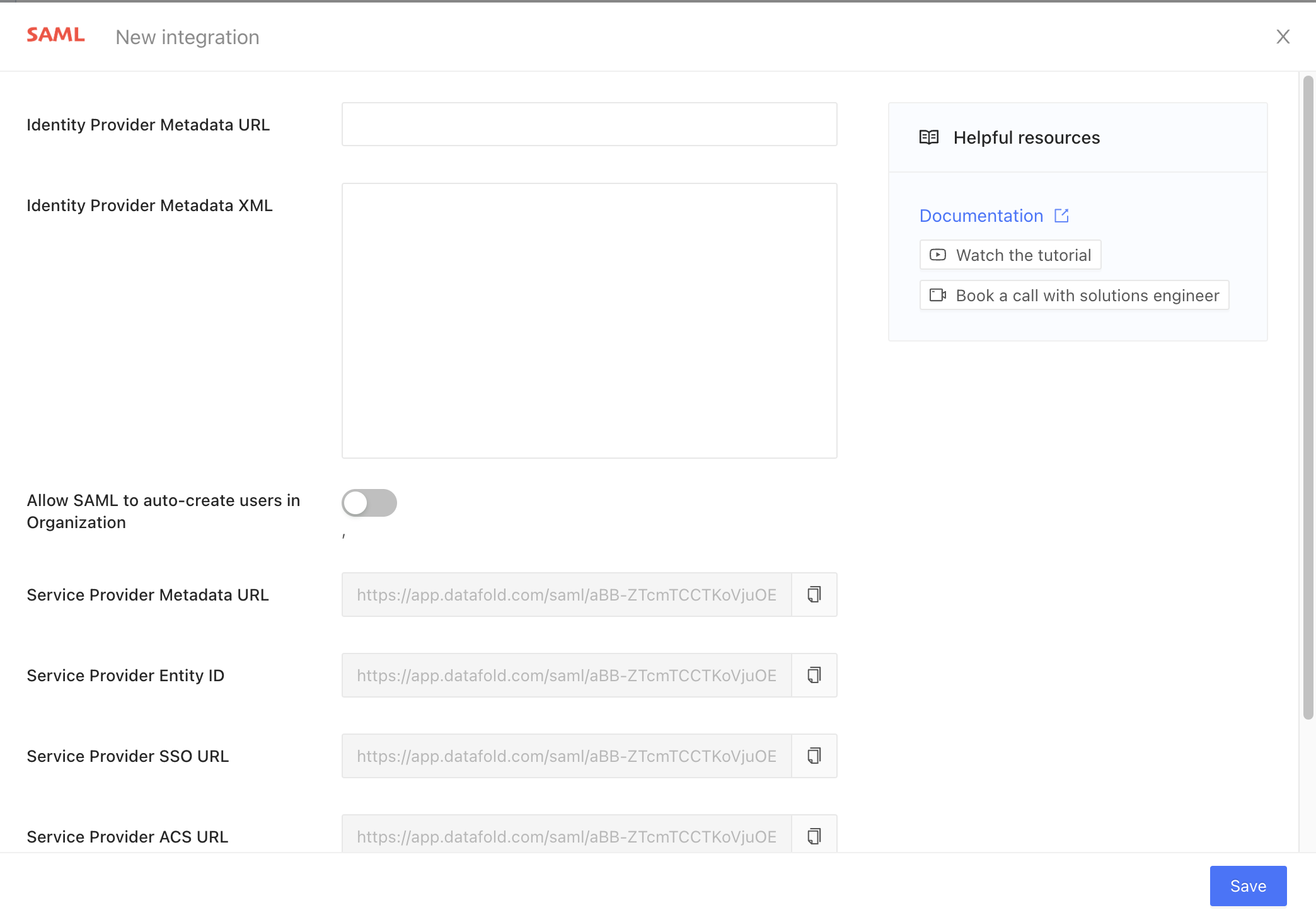
- Copy the read-only field Service Provider ACS URL and paste it into Single sign-on URL.
- Copy the read-only field Service Provider Entity ID and paste it into Audience URI (SP Entity ID).

(Optional step) In Attribute Statements (optional) add fields:
- Name:
first_name, Value:user.firstName - Name:
last_name, Value:user.lastName

Click Next and Finish.
Go to Okta and copy the Metadata URL field from Datafold → Sign On → Metadata details.

Go back to Datafold and paste it into Identity Provider Metadata URL field.
Finally, click Save to create the integration.
Navigate to Settings → Integrations → SSO → SAML.
If everything is correct, the Identity Provider Metadata XML field will contain XML.